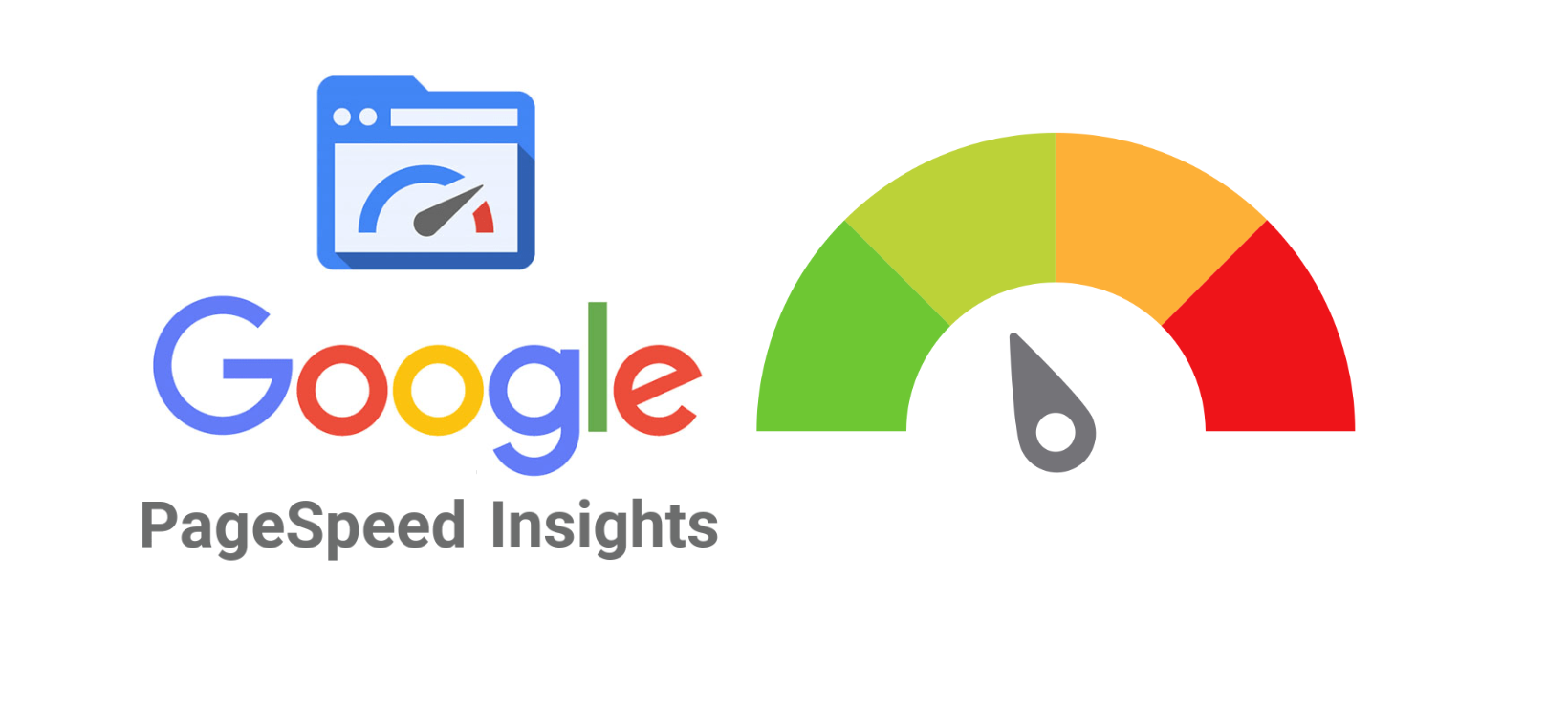PageSpeed Insights is Google’s free tool that helps website owners check how fast their sites load on mobile and desktop devices. This powerful performance analyzer has become essential for anyone who wants their website to succeed online.
Site speed affects everything from user happiness to search engine rankings. When pages load slowly, visitors leave quickly. This hurts your bounce rates and makes it harder for people to find your content through Google searches.
In this guide, we’ll explore how PageSpeed Insights works and why it matters for your website’s success. You’ll learn how it compares to other speed testing tools, its connection to SEO rankings, and practical ways to improve your scores. We’ll also cover the API features and share proven methods to boost your site’s performance.
What is Google PageSpeed Insights?
Google PageSpeed Insights is a diagnostic tool that checks how well web pages perform for real users. This free service from Google focuses on Core Web Vitals – the key metrics that show how fast, responsive, and stable your website feels to visitors.
The tool gives you two types of important data:
Lab Data: These are controlled tests using Lighthouse technology. Think of them as practice runs that show what could happen under perfect conditions.
Field Data: This comes from real Chrome users visiting your site. It shows actual performance data from people using different devices and internet speeds.
Your website gets a performance score from 0 to 100. Scores of 90 and above mean your site performs well. Scores between 50-89 need improvement. Anything below 50 requires urgent attention.
Google backs this tool, which makes its recommendations particularly valuable. Since Google also runs the world’s biggest search engine, following these suggestions can help your SEO efforts.
The tool checks both mobile and desktop versions of your pages. Mobile performance often matters more because most people browse the web on their phones. Desktop testing remains important for users on computers and tablets.
[Source]
How PageSpeed Insights Works
PageSpeed Insights examines your web pages using several technical measurements. These metrics help Google understand how users experience your website.
Here are the key measurements the tool tracks:
First Contentful Paint (FCP) measures how long it takes for the first piece of content to appear on screen. This could be text, an image, or any visual element. Good FCP scores are under 1.8 seconds.
Largest Contentful Paint (LCP) tracks when the biggest content element finishes loading. This is usually your main image, hero section, or large text block. Aim for LCP times under 2.5 seconds.
Cumulative Layout Shift (CLS) checks if page elements move around unexpectedly while loading. When buttons or text jump around, it creates a poor user experience. Keep CLS scores below 0.1.
Interaction to Next Paint (INP) measures how quickly your page responds when users click, tap, or type. Fast responses under 200 milliseconds create smooth interactions.
Time to First Byte (TTFB) shows how quickly your server starts sending data back to browsers. Good TTFB scores stay under 0.8 seconds.
Does PageSpeed Insights affect SEO? The tool itself doesn’t directly change your search rankings. However, the metrics it measures are part of Google’s ranking system. Poor performance in these areas can hurt your SEO results.
Google uses Core Web Vitals as ranking signals. Sites that load faster and provide better user experiences often rank higher in search results. This connection makes PageSpeed Insights valuable for both user experience and SEO success.
[Sources]
Does PageSpeed Insights Affect SEO?
PageSpeed Insights affects SEO through its connection to user experience signals that Google considers when ranking websites. While the tool itself doesn’t directly change your search position, the performance issues it identifies can impact your rankings.
Google made Core Web Vitals an official ranking factor in 2021. This means websites that score well on LCP, CLS, and other speed metrics may rank higher than slower competitors.
Here’s how site speed influences SEO:
Lower Bounce Rates: Fast-loading pages keep visitors on your site longer. When people stay and explore your content, Google sees this as a positive signal.
Higher Engagement: Quick pages encourage users to click more links, read more articles, and spend more time browsing. These behaviors suggest your content provides value.
Better Conversions: Speed improvements often lead to more sales, sign-ups, or other desired actions. While not a direct ranking factor, successful sites tend to perform better in search results.
Mobile-First Indexing: Google primarily uses mobile versions of pages for ranking. Since mobile connections can be slower, page speed becomes even more critical.
Google’s search quality guidelines recommend optimizing site speed as part of overall SEO health. The search engine wants to direct users to websites that provide excellent experiences.
Remember that PageSpeed Insights reveals problems that hurt both users and search rankings. Fixing these issues creates a win-win situation for visitor satisfaction and SEO performance.
[Source]
PageSpeed Insights vs Lighthouse
Understanding the difference between PageSpeed Insights and Lighthouse helps you choose the right tool for your needs. While related, these tools serve different purposes and audiences.
Lighthouse powers PageSpeed Insights, but it offers broader functionality for developers and technical users.
Here’s a detailed comparison:
| Feature | PageSpeed Insights | Lighthouse |
|---|---|---|
| Data Type | Field + Lab data combined | Lab data only |
| Access Method | Simple web browser interface | Chrome DevTools, command line, API |
| Metrics Covered | Performance and Core Web Vitals | Performance, accessibility, SEO, PWA |
| Target Audience | Everyone (marketers, owners, developers) | Primarily developers |
| Real User Data | Yes, from Chrome UX Report | No, simulated tests only |
| Batch Testing | Single URL at a time | Multiple URLs possible |
| Technical Detail | User-friendly recommendations | Deep technical audits |
When to use PageSpeed Insights:
- You want real-world performance data from actual users
- You need quick, actionable recommendations
- You’re focused on Core Web Vitals and SEO
- You prefer simple, easy-to-understand reports
When to use Lighthouse:
- You need comprehensive audits beyond just speed
- You want to test accessibility or PWA features
- You’re doing technical development work
- You need to audit many pages at once
Both tools complement each other well. PageSpeed Insights gives you the user perspective, while Lighthouse provides developer-focused details for fixing problems.
Many professionals use PageSpeed Insights for quick checks and client reports, then switch to Lighthouse for detailed technical analysis.
[Sources]
GTmetrix vs PageSpeed Insights
When comparing GTmetrix vs PageSpeed Insights, both tools help analyze website performance but take different approaches to testing and reporting.
Here’s how these popular speed testing tools stack up:
| Feature | PageSpeed Insights | GTmetrix |
|---|---|---|
| Performance Scoring | 0-100 scale using real user data + Lighthouse | Letter grades (A-F) from real browser tests |
| User Experience Focus | Simple interface, Google-integrated | Technical interface with detailed customization |
| Testing Locations | Automatic based on user data | Choose from multiple global locations |
| Device Options | Mobile and desktop analysis | Various device and connection speed options |
| Monitoring Features | No scheduling or history | Scheduled tests with performance history |
| Waterfall Charts | Basic resource loading info | Detailed waterfall and timing charts |
| Cost | Completely free | Free tier + paid plans for advanced features |
| API Access | Yes, free with rate limits | Yes, included in paid plans |
PageSpeed Insights advantages:
- Uses real user data from Chrome browsers
- Aligns perfectly with Google’s ranking factors
- Provides Core Web Vitals measurements
- Offers simple, actionable recommendations
- Backed by Google’s authority and data
GTmetrix advantages:
- Allows testing from different global locations
- Provides detailed technical waterfall charts
- Offers historical performance tracking
- Includes advanced customization options
- Better for ongoing monitoring and alerts
Which tool should you choose?
Use PageSpeed Insights when you want to understand how Google sees your site’s performance. It’s ideal for SEO-focused optimization since it uses the same data and metrics that influence search rankings.
Choose GTmetrix for deep technical analysis, especially if you need to test from specific locations or want detailed performance monitoring over time.
Many website owners use both tools together. PageSpeed Insights provides the SEO perspective, while GTmetrix offers technical depth for developers and agencies.
Using the Google PageSpeed Insights API
The Google PageSpeed Insights API allows developers to access performance data programmatically, bringing automation to website speed monitoring and analysis workflows.
This powerful API enables several valuable use cases:
Automated Performance Audits: Integrate speed testing into your regular reporting systems. Marketing teams can track performance alongside other metrics, while development teams can monitor site health automatically.
Bulk URL Testing: Instead of checking pages one by one, the API lets you test hundreds or thousands of URLs efficiently. This capability helps agencies audit entire websites or monitor large site portfolios.
CI/CD Integration: Add performance checks to your development pipeline. The API can test pages before code goes live, catching speed regressions before they affect users. Popular platforms like Jenkins and GitHub Actions commonly use this integration.
Custom Dashboard Creation: Build performance monitoring dashboards that combine PageSpeed data with other business metrics. This helps track the relationship between site speed and conversion rates or user engagement.
Getting Started with the API:
You can access the API with or without an API key. Free usage includes rate limits, while API keys provide higher quotas for heavy usage.
The API returns detailed JSON data including:
- Performance scores for mobile and desktop
- Individual metric measurements (LCP, CLS, etc.)
- Specific optimization recommendations
- Field data from real users when available
Rate Limits and Best Practices:
Free access allows 400 queries per day and 100 per 100 seconds. With an API key, you get 25,000 queries per day.
For high-volume usage, implement caching to avoid hitting rate limits. Store results and refresh them periodically rather than testing the same URLs repeatedly.
The API works best when integrated into existing workflows rather than standalone usage. Consider how performance data fits into your broader monitoring and optimization strategy.
[Source]
Best Practices for Improving PageSpeed Insights Scores
Improving your PageSpeed Insights scores requires systematic optimization across multiple areas of your website. Here are proven strategies that deliver measurable results:
Image Optimization
Images often account for the majority of page weight and loading time. Optimize them using these methods:
- Convert images to modern formats like WebP or AVIF, which provide better compression than JPEG or PNG
- Compress existing images using tools like TinyPNG, Squoosh, or ImageOptim
- Resize images to match their display dimensions rather than relying on CSS scaling
- Implement responsive images that serve different sizes for different screen sizes
Lazy Loading Implementation
Lazy loading delays the loading of images and content that aren’t immediately visible on screen:
- Load above-the-fold content first to improve perceived speed
- Use native lazy loading attributes (loading=”lazy”) for images below the fold
- Apply lazy loading to embedded videos and iframes
- Consider lazy loading for non-critical CSS and JavaScript files
Resource Optimization
Minimize and optimize your CSS and JavaScript files:
- Minify CSS and JavaScript to remove unnecessary characters and whitespace
- Combine multiple CSS files into one to reduce HTTP requests
- Use critical CSS techniques to inline essential styles
- Defer non-critical JavaScript loading until after initial page render
- Remove unused CSS and JavaScript code from your pages
Caching and Content Delivery
Implement browser caching and use Content Delivery Networks (CDNs):
- Set appropriate cache headers for static resources like images, CSS, and JavaScript
- Use a CDN to serve content from servers closer to your users
- Implement server-side caching for dynamic content when possible
- Consider service workers for advanced caching strategies
Server Response Optimization
Reduce Time to First Byte (TTFB) through server improvements:
- Choose reliable, fast web hosting providers
- Optimize database queries and server-side code
- Use server-side compression (gzip or Brotli) for text-based resources
- Minimize server redirects and eliminate redirect chains
Working with a Web Design Agency
Many website owners lack the technical expertise to implement these optimizations effectively. A professional web design agency can provide valuable assistance:
- Agencies have experience with advanced optimization techniques like critical rendering path optimization
- They can implement CDN solutions and server-level optimizations
- Professional developers understand how to balance performance with functionality
- Agencies ensure optimizations don’t break existing features or user experience
When choosing a web design agency for performance optimization, look for providers with proven experience in Core Web Vitals improvement and modern web development practices.
Long-term Performance Strategy
Focus on sustainable improvements rather than quick fixes:
- Monitor performance regularly using automated tools
- Implement performance budgets in your development process
- Train your team on performance best practices
- Consider performance impact when adding new features or content
Remember that improving PageSpeed Insights scores benefits both user experience and search engine optimization. Focus on changes that provide real value to your visitors, not just higher numbers.
[Sources]
Conclusion
PageSpeed Insights provides website owners with free, actionable insights backed by Google to improve site speed and user experience. This powerful tool combines real user data with technical analysis to give you a complete picture of your website’s performance.
Good site speed and strong Core Web Vitals scores support your SEO efforts by aligning with Google’s user-focused ranking criteria. While PageSpeed Insights doesn’t directly control search rankings, the performance issues it identifies can significantly impact your visibility in search results.
Understanding the strengths of different tools helps optimize your workflow:
- Use PageSpeed Insights for SEO-focused analysis and real user data
- Apply Lighthouse for comprehensive technical audits and development work
- Leverage GTmetrix for detailed monitoring and location-specific testing
Regular performance monitoring ensures your website continues meeting user expectations and search engine requirements. The metrics measured by PageSpeed Insights directly impact user satisfaction, engagement rates, and business outcomes.
For websites requiring advanced optimization, consider partnering with a professional web design agency. Experienced agencies can implement complex performance improvements while ensuring your site maintains its functionality and user experience.
Take website speed seriously – the tools and strategies covered in this guide lead to happier visitors, better SEO performance, and improved business results. Start with PageSpeed Insights today to understand your current performance, then implement the optimization strategies that will drive meaningful improvements for your users and your bottom line.