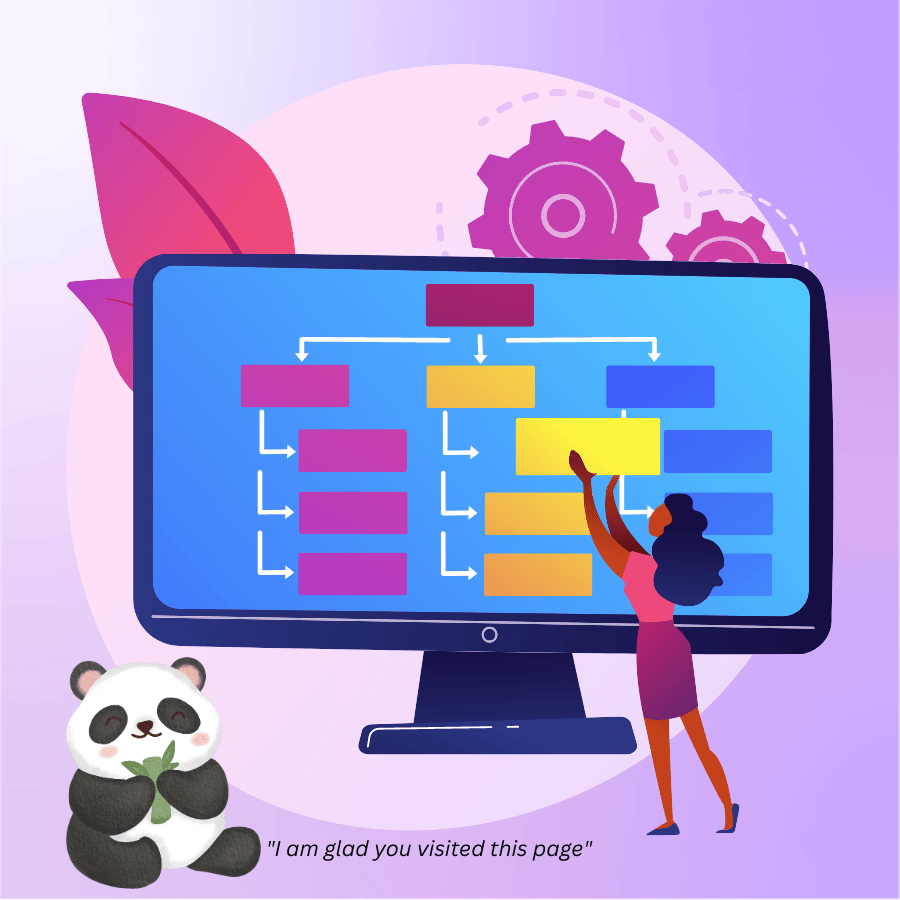Introduction
In the fast-paced digital era, where people are constantly connected through various devices, the importance of responsive site design cannot be overstated. A website’s ability to adapt seamlessly to different screen sizes and resolutions is crucial in providing a user-friendly experience. Today we will explore the concept of responsive site design, its significance, key principles, advantages, best practices for implementation, and what the future holds for this essential aspect of web development.
Understanding Responsive Site Design
Responsive site design is an innovative approach that aims to create websites capable of responding and adjusting to the user’s device. Whether users access the website from a desktop computer, tablet, or smartphone, responsive design ensures that the layout, images, and content are optimized for their specific screen size.
The Significance of Mobile-Friendly Websites
With the surge in mobile device usage, having a mobile-friendly website is no longer optional but a requirement. The majority of internet users now browse websites on their smartphones or tablets, and failing to cater to this mobile audience can lead to missed opportunities and lower engagement.
Key Principles of Responsive Site Design
Fluid Grid System
A fluid grid system forms the backbone of responsive design. It allows website elements to resize and reposition themselves based on the user’s screen size, ensuring a consistent and visually appealing layout.
Flexible Images and Media
Images and media content should be flexible, adjusting their size proportionally to fit different screens without losing clarity or quality. This ensures that visuals remain impactful across various devices.
Media Queries
Media queries are CSS rules that enable developers to apply specific styles based on the user’s device characteristics. By using media queries, responsive websites can adapt to different screen resolutions and orientations.
Mobile-First Approach
Designing with a mobile-first approach means prioritizing the development of a website’s mobile version before scaling up to larger screens. This approach ensures that the site is optimized for mobile users, who constitute a significant portion of the audience.
Advantages of Responsive Site Design
Enhanced User Experience
A responsive site design provides a seamless and enjoyable user experience across all devices. Users can access the website on the go, without facing any navigation or readability issues. They can easily interact with the site’s features, increasing the likelihood of them staying longer and exploring more content.
Improved Mobile Traffic and SEO
Search engines, including Google, favor mobile-friendly websites in their search results. Having a responsive site design can boost search engine rankings and attract more organic mobile traffic. As a result, responsive websites are more likely to reach a broader audience and generate higher levels of engagement.
Cost and Time Efficiency
Creating a single responsive website is more cost-effective and time-efficient than building separate desktop and mobile versions. It streamlines development and maintenance processes, saving resources and allowing website owners to focus on creating compelling content.
Simplified Website Maintenance
With a responsive site design, website owners only need to manage one website, reducing the need for multiple updates and ensuring consistency across all platforms. This centralized approach simplifies website maintenance and minimizes the risk of content discrepancies between different versions.
Best Practices for Implementing Responsive Site Design
Choosing a Responsive Framework
Utilizing popular responsive frameworks like Bootstrap or Foundation can expedite the responsive design process. These frameworks offer pre-built components and templates that facilitate responsive web development. Moreover, they are regularly updated to align with industry standards and best practices.
Optimizing Images and Media
Optimizing images and media files is crucial for faster loading times on mobile devices. Compressing images without compromising quality helps improve the overall user experience. Additionally, using image formats that are compatible with most devices ensures a consistent visual experience for all users.
Testing Across Devices and Browsers
Thoroughly testing the website on various devices and browsers is essential to ensure its compatibility and functionality across different platforms. User testing and feedback can provide valuable insights into potential areas of improvement, leading to a more refined and user-centric design.
Prioritizing Performance Optimization
Incorporating performance optimization techniques is crucial to maintain fast loading times and smooth user interactions on all devices. Minifying CSS and JavaScript files, utilizing browser caching, and optimizing server response times contribute to a more efficient and user-friendly website.
Addressing Common Challenges in Responsive Design
Performance Optimisation
Large images or heavy multimedia content can negatively impact a website’s performance on mobile devices. Prioritize performance optimization to ensure smooth loading and navigation. Compressing images and implementing lazy loading can significantly reduce load times and enhance the overall user experience.
Complex Layouts and Elements
Simplicity is key in responsive design. Complex layouts and intricate elements may not translate well across all devices, leading to a subpar user experience. Focus on clean and straightforward design aesthetics, ensuring that the website remains accessible and visually appealing to users across various devices.
Cross-Browser Compatibility
Different browsers interpret CSS rules differently, which can affect the appearance of a website. Testing the website on multiple browsers helps ensure cross-browser compatibility. Identifying and resolving display discrepancies across various browsers guarantee a consistent experience for all users.
The Future of Responsive Site Design
As technology advances and new devices emerge, responsive site design will continue to evolve. Websites will need to adapt to a wider range of screen sizes and form factors, leading to more sophisticated and adaptable design practices. Moreover, advancements in responsive design frameworks and tools will enable developers to create even more dynamic and interactive user experiences.
Quick Review
Responsive site design is a fundamental aspect of modern web development. Its ability to cater to diverse devices and screen sizes ensures a positive user experience, leading to increased user engagement and improved search engine rankings. Embracing responsive design is not only beneficial for businesses and website owners but also enhances the overall browsing experience for users in today’s mobile-centric world. By following best practices and addressing potential challenges, web developers can craft user-centric websites that are truly responsive to the needs of their audience.
FAQs (Frequently Asked Questions)
Yes, search engines like Google prioritize mobile-friendly websites in their search results, leading to improved rankings and increased organic traffic. Responsive design enhances user experience, reducing bounce rates and increasing the time users spend on your site, which are additional factors that can positively impact SEO.
If your website experiences high bounce rates on mobile devices or lacks mobile traffic, it’s time to consider implementing responsive design. You can also use Google’s Mobile-Friendly Test to assess your site’s mobile-friendliness and identify areas for improvement.
Responsive design is ideal for most websites, regardless of their purpose or industry. Whether you have a small business website, a personal blog, an e-commerce platform, or a news portal, responsive design ensures that your content is accessible and enjoyable across various devices.
Properly optimized responsive websites can load quickly, providing a smooth user experience even on slower internet connections. Implementing performance optimization techniques, such as compressing images and leveraging browser caching, is essential to maintain fast loading times.
Yes, existing websites can be upgraded to a responsive design through redesign and code modifications to ensure seamless adaptation to various devices. Collaborating with experienced web developers can make the process smoother and more efficient. Remember that retrofitting may require significant changes to your website’s layout and functionality, so it’s crucial to plan the transition carefully.