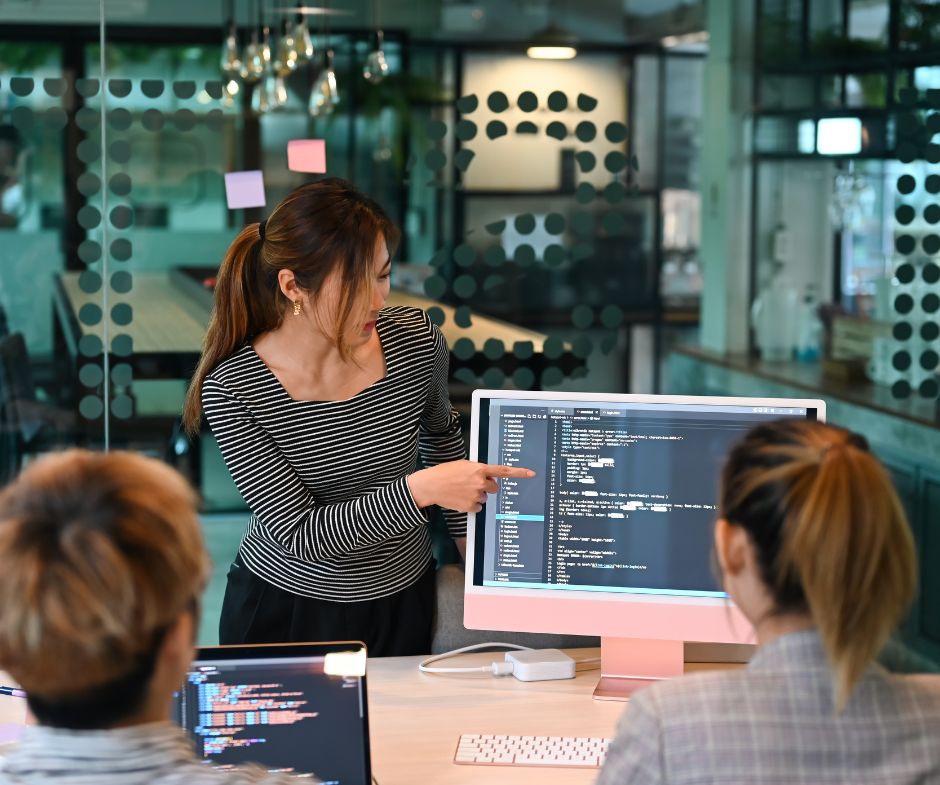Introduction to Accelerated Mobile Pages (AMP)
In today’s digital age, mobile devices have become the primary medium through which people access the internet. With the increasing number of mobile users, it has become crucial for businesses and website owners to optimize their mobile web presence for a seamless user experience. One way to achieve this is by implementing Accelerated Mobile Pages (AMP), a groundbreaking technology that significantly enhances mobile website performance.
What are AMPs?
Accelerated Mobile Pages, commonly known as AMP, is an open-source initiative backed by Google designed to improve the loading speed and performance of mobile web pages. The core objective of AMP is to deliver content to users as quickly as possible, ensuring a smooth and engaging experience on mobile devices.
The Importance of Mobile Website Performance
In a world where attention spans are getting shorter, users expect websites to load almost instantly. Studies have shown that visitors are more likely to abandon a site if it takes more than a few seconds to load. Additionally, website speed is a critical factor in search engine rankings, especially on mobile devices.
How AMP Works
AMP achieves its remarkable speed by simplifying the code structure of web pages and leveraging a series of optimizations. It uses a streamlined version of HTML, known as AMP HTML, and restricts the use of certain JavaScript to ensure faster rendering. AMP also utilizes a content delivery network (CDN) to cache and serve pages from multiple locations, further reducing loading times.
The Benefits of Implementing AMP
Faster Page Load Times
One of the primary advantages of using AMP is its ability to load pages instantly, resulting in a seamless user experience. Websites with AMP see a significant reduction in bounce rates and increased engagement as users can access content almost instantly.
Improved User Experience
With faster page loads, users are more likely to stay on a website, read its content, and interact with its elements. The smooth and swift experience provided by AMP fosters a positive impression of the brand or business.
Higher Search Engine Rankings
As mentioned earlier, website speed is a crucial ranking factor for search engines, especially on mobile devices. Implementing AMP can positively impact a website’s mobile search rankings, leading to increased visibility and organic traffic.
Creating AMP Pages
Implementing AMP requires adherence to specific guidelines and best practices. Here are some key tips for creating AMP-compliant pages:
Use Valid AMP HTML
Ensure your AMP pages use valid AMP HTML syntax and adhere to the guidelines provided by the official AMP Project documentation.
Optimize Images and Media
Compress images and multimedia files to reduce their size without compromising on quality. This helps in faster loading times and better overall performance.
Minimize External Resources
Limit the use of external resources like JavaScript and CSS to only what is necessary for the page. This reduces the number of server requests and accelerates loading times.
Test and Validate
Regularly test your AMP pages using Google’s AMP validation tool to identify and fix any issues that may arise.
Implementing AMP in WordPress
WordPress users can take advantage of various plugins that simplify the process of implementing AMP. Here are a few steps to enable AMP on your WordPress site:
- Install an AMP Plugin: Choose a suitable AMP plugin from the WordPress plugin repository and install it on your website.
- Activate AMP: Once installed, activate the plugin, which will automatically generate AMP versions of your existing pages.
- Customize AMP Appearance: Customize the appearance of your AMP pages to match your branding and design preferences.
- Test and Optimize: Thoroughly test your AMP pages and optimize them for a flawless user experience.
Measuring AMP Performance
To gauge the effectiveness of your AMP implementation, it’s essential to monitor and analyze its performance. Several tools can help you track the following metrics:
Page Load Time: Measure the time it takes for your AMP pages to fully load on different devices.
Bounce Rate: Examine the bounce rate, which represents the proportion of visitors who exit your website after viewing a single page.
Engagement Metrics: Track user interactions, such as clicks, scrolls, and form submissions.
Conversion Rates: Monitor the number of visitors who complete desired actions, such as making a purchase or signing up for a newsletter.
AMP and SEO
The implementation of AMP can significantly impact your website’s search engine optimization efforts. Here’s how AMP influences SEO:
Mobile Search Rankings: Websites with AMP are more likely to rank higher in mobile search results, providing a competitive edge over non-AMP sites.
User Experience Signals: Search engines consider user experience signals, such as page load time and engagement when determining search rankings.
Challenges and Limitations of AMP
While AMP offers numerous benefits, there are some challenges and limitations to be aware of:
Limited Design Flexibility: The simplified AMP HTML restricts certain design elements, which may limit the creativity of website layouts.
Maintenance Complexity: Managing both regular and AMP versions of pages may require additional maintenance efforts.
Unsupported Features: Some advanced website functionalities may not be supported in AMP, necessitating careful consideration of which elements to include.
The Future of AMP
As technology continues to evolve, so does the potential for AMP. The AMP Project is continuously working on advancements to further improve mobile web performance. Future developments may include enhanced design flexibility, additional features, and better compatibility with various web elements.
Quick Review
Accelerated Mobile Pages (AMP) offer a compelling solution to enhance mobile website performance and improve the user experience. By reducing page load times, AMP increases engagement, boosts search engine rankings, and ensures visitors stay longer on your site. Implementing AMP, especially in WordPress, is a straightforward process with numerous benefits.
To provide your users with a faster, more engaging mobile experience, consider adopting AMP for your website. Embrace the future of mobile web performance with Accelerated Mobile Pages.
Frequently Asked Questions (FAQs)
While AMP’s primary focus is on improving mobile website performance, it can also positively impact desktop loading times, benefiting all users.
Implementing AMP can enhance your SEO efforts, especially for mobile search rankings, but it should complement your existing optimization strategies.
AMP is most beneficial for content-focused websites, such as news articles, blogs, and informational pages.
As of now, AMP is not a direct ranking factor for desktop search results, but it can indirectly impact user engagement, which may influence rankings.
While AMP is primarily designed for content pages, AMP for E-commerce (AMP4E) is being developed to cater to online stores’ specific needs.