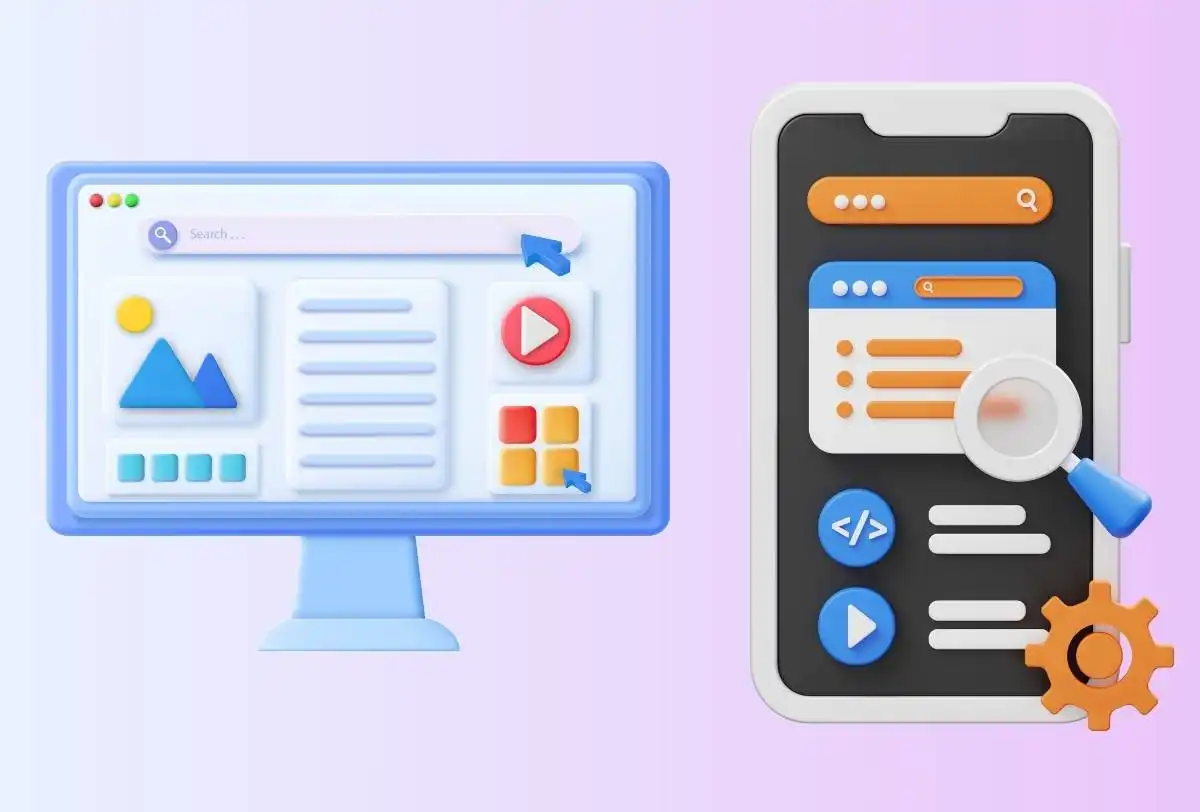In today’s digital age, the proliferation of technology has revolutionized how we interact with applications. Whether it’s for productivity, entertainment, or communication, the availability of web and mobile apps has become integral to our daily lives. However, amidst this abundance of digital solutions, there lies a fundamental distinction between two common types of applications: web apps and mobile apps.
Let’s get into that differentiate these two forms of application development. By examining their definition, characteristics, development processes, user experiences, accessibility, distribution methods, maintenance requirements, and more, we aim to provide a thorough understanding of the contrasting features and functionalities of web apps and mobile apps.
Definition and Characteristics
At the core of understanding the disparity between web apps and mobile apps is grasping their fundamental definitions and characteristics. A web app, also known as a web application, is a software application that is accessed and utilized via a web browser over the internet.
Unlike traditional software programs that require installation on a user’s device, web apps operate entirely within the confines of a web browser, utilizing web technologies such as HTML, CSS, and JavaScript to deliver their functionalities. On the other hand, a mobile app, short for mobile application, is specifically designed to be installed and executed on a mobile device, such as a smartphone or tablet.
Mobile apps are typically downloaded and installed from digital distribution platforms known as app stores, such as the Apple App Store or Google Play Store. Unlike web apps, mobile apps can leverage the hardware and software capabilities of the mobile device, including features like GPS, camera, accelerometer, and push notifications, to provide a more immersive and tailored user experience.
Development and Technologies
The development process and underlying technologies utilized in creating web apps and mobile apps further underscore their distinctive characteristics. Web apps are commonly developed using web technologies such as HTML (Hypertext Markup Language), CSS (Cascading Style Sheets), and JavaScript.
These technologies enable developers to create dynamic and interactive web applications that can run across various web browsers and operating systems, thereby ensuring broad compatibility and accessibility.
In contrast, mobile apps are typically developed using platform-specific programming languages and development frameworks tailored to the respective mobile operating systems. For instance, iOS apps are predominantly developed using Swift or Objective-C, while Android apps are primarily built using Java or Kotlin.
Additionally, developers can leverage cross-platform development frameworks like React Native or Flutter to build mobile apps that can run on multiple operating systems with a single codebase. The choice of development approach depends on factors such as project requirements, target audience, development resources, and scalability considerations.
User Experience and Interface
One of the critical factors that distinguish web apps from mobile apps is the user experience (UX) and interface design. User experience encompasses the overall interaction and satisfaction that users derive from using an application, while the interface design focuses on the visual layout and usability of the application.
Web apps often face challenges in delivering a seamless and responsive user experience across different devices and screen sizes. Since web apps are accessed via web browsers, they may encounter inconsistencies in performance and user interface rendering, particularly on older browsers or mobile devices with limited processing power.
In contrast, mobile apps are optimized for the specific screen size, resolution, and input methods of the mobile device, resulting in a more immersive and intuitive user experience. Mobile app developers can leverage platform-specific design guidelines and user interface (UI) components to create visually appealing and ergonomic interfaces that enhance user engagement and satisfaction.
Accessibility and Distribution
The accessibility and distribution channels available for web apps and mobile apps play a crucial role in determining their reach and adoption among users. Web apps have a significant advantage in terms of accessibility since they can be accessed from any device with a compatible web browser and internet connection. This ubiquity makes web apps an attractive option for businesses and developers seeking to reach a broad audience across different platforms and devices.
Furthermore, web apps are not subject to the stringent approval process imposed by app stores, allowing developers to deploy updates and new features more rapidly. However, mobile apps offer distinct advantages in terms of distribution and discoverability through dedicated app stores.
App stores serve as centralized platforms where users can discover, download, and install mobile apps tailored to their specific interests and preferences. By listing their mobile apps on popular app stores like the Apple App Store or Google Play Store, developers can tap into a vast user base and leverage app store optimization (ASO) strategies to increase visibility and downloads.
Maintenance and Updates
The maintenance requirements and update mechanisms differ significantly between web apps and mobile apps, influencing their long-term viability and sustainability. Web apps benefit from the centralized nature of web hosting, allowing developers to deploy updates and patches seamlessly without requiring user intervention. Since web apps operate within the confines of a web browser, users can access the latest version of the application simply by refreshing the browser window, eliminating the need for manual downloads or installations.
Additionally, web apps are not bound by the approval process imposed by app stores, enabling developers to iterate and innovate more rapidly. In contrast, mobile apps must undergo a review process by app store gatekeepers before updates can be made available to users. This review process ensures that mobile apps comply with the respective app store’s guidelines and quality standards, safeguarding user experience and security.
However, it also introduces delays and dependencies that can hinder the timely rollout of updates, especially for critical bug fixes or security patches. Despite these challenges, mobile app developers can leverage features like over-the-air (OTA) updates and staged rollouts to streamline the update process and minimize disruption to users.
Conclusion
In conclusion, the differentiation between web apps and mobile apps encompasses a myriad of factors, including development methodologies, user experiences, accessibility, distribution channels, and maintenance requirements. While web apps offer broad compatibility and accessibility across different devices and platforms, mobile apps provide a more immersive and tailored user experience leveraging the hardware and software capabilities of mobile devices.
The choice between web app and mobile app development depends on various considerations, including target audience, project requirements, budget constraints, and long-term maintenance strategies. By understanding the contrasting features and functionalities of web apps and mobile apps, developers and businesses can make informed decisions when selecting the most suitable platform for their applications.
Whether it’s delivering ubiquitous web experiences or crafting immersive mobile interactions, both web apps and mobile apps play an integral role in shaping the digital landscape and meeting the diverse needs of users worldwide.
FAQs
Which is better: Web App or Mobile App?
It depends on the specific requirements of your project. Web apps are more accessible and easier to maintain, while mobile apps offer a better user experience and can leverage device-specific functionalities. Consider factors such as target audience, budget, and desired features when making your decision.
Can a Web App be converted into a Mobile App?
Yes, it’s possible to convert a web app into a mobile app using techniques like responsive design or by wrapping the web app in a native shell using tools like Cordova or React Native. However, keep in mind that the user experience may not be as seamless as a native mobile app.
How much does it cost to develop a Web App vs. a Mobile App?
The cost of developing a web app versus a mobile app can vary depending on factors such as complexity, features, and development platform. In general, web apps tend to be more cost-effective since they can be developed using web technologies and accessed from any device with a web browser.
Are there any limitations to using Web Apps or Mobile Apps?
<span”>Web apps may have limitations in terms of performance and access to device-specific functionalities compared to native mobile apps. Mobile apps, on the other hand, may be subject to stricter review processes and distribution policies imposed by app stores. Consider these factors when deciding between web and mobile app development.